
Speeding up your WordPress website is essential for improving user experience, SEO, and overall site performance. Here are 15 tips to help you optimize your WordPress site for speed in 2023:
1. Choose a Reliable Hosting Provider:
- Select a reputable hosting provider that offers optimized WordPress hosting and good server performance.
2. Use a Lightweight Theme:
- Choose a lightweight and well-coded theme that is designed for speed.
3. Optimize Images:
- Compress and resize images before uploading them to your website. Consider using image optimization plugins like WP Smush or Imagify.
4. Enable Browser Caching:
- Use caching plugins to store static content in visitors’ browsers, reducing load times for returning visitors. W3 Total Cache and WP Super Cache are popular choices.
5. Use Content Delivery Networks (CDNs):
- CDNs like Cloudflare or StackPath distribute your content to multiple servers around the world, reducing server load and improving page load times.
6. Minimize HTTP Requests:
- Reduce the number of requests your site makes to the server by combining CSS and JavaScript files.
7. Optimize Database:
- Regularly clean and optimize your WordPress database using plugins like WP-Optimize.
8. Use Lazy Loading:
- Lazy loading delays the loading of below-the-fold images and content, improving initial page load times.
9. Implement GZIP Compression:
- Enable GZIP compression in your server or through a plugin to reduce the size of files sent to browsers.
10. Reduce Server Response Time: – Optimize your server performance by using PHP7 or higher, reducing unnecessary plugins, and choosing a fast web host.
11. Minify CSS and JavaScript: – Minify your CSS and JavaScript files to remove unnecessary spaces, comments, and line breaks. Plugins like Autoptimize can help with this.
12. Limit External Resources: – Minimize the use of external scripts and resources that may slow down your site, such as social sharing widgets.
13. Optimize the WordPress Database: – Use plugins like WP-Optimize or WP-Sweep to clean and optimize your database to reduce overhead.
14. Use a Content Delivery Network (CDN): – A CDN distributes your content across multiple servers, reducing the distance between your site’s server and your visitors, resulting in faster loading times.
15. Regularly Update and Monitor: – Keep your WordPress core, themes, and plugins updated to benefit from performance improvements. Regularly monitor your site’s speed and make adjustments as needed.
Implementing these tips should help speed up your WordPress website. It’s essential to test your site’s performance before and after making changes to measure the impact of your optimizations. Additionally, always ensure that you have regular backups in case anything goes wrong during the optimization process.


 +91 7905834592
+91 7905834592
 Enquiry Now
Enquiry Now
 piyushmnm@gmail.com
piyushmnm@gmail.com
 piyush.gupta384
piyush.gupta384
Reviews
There are no reviews yet. Be the first one to write one.