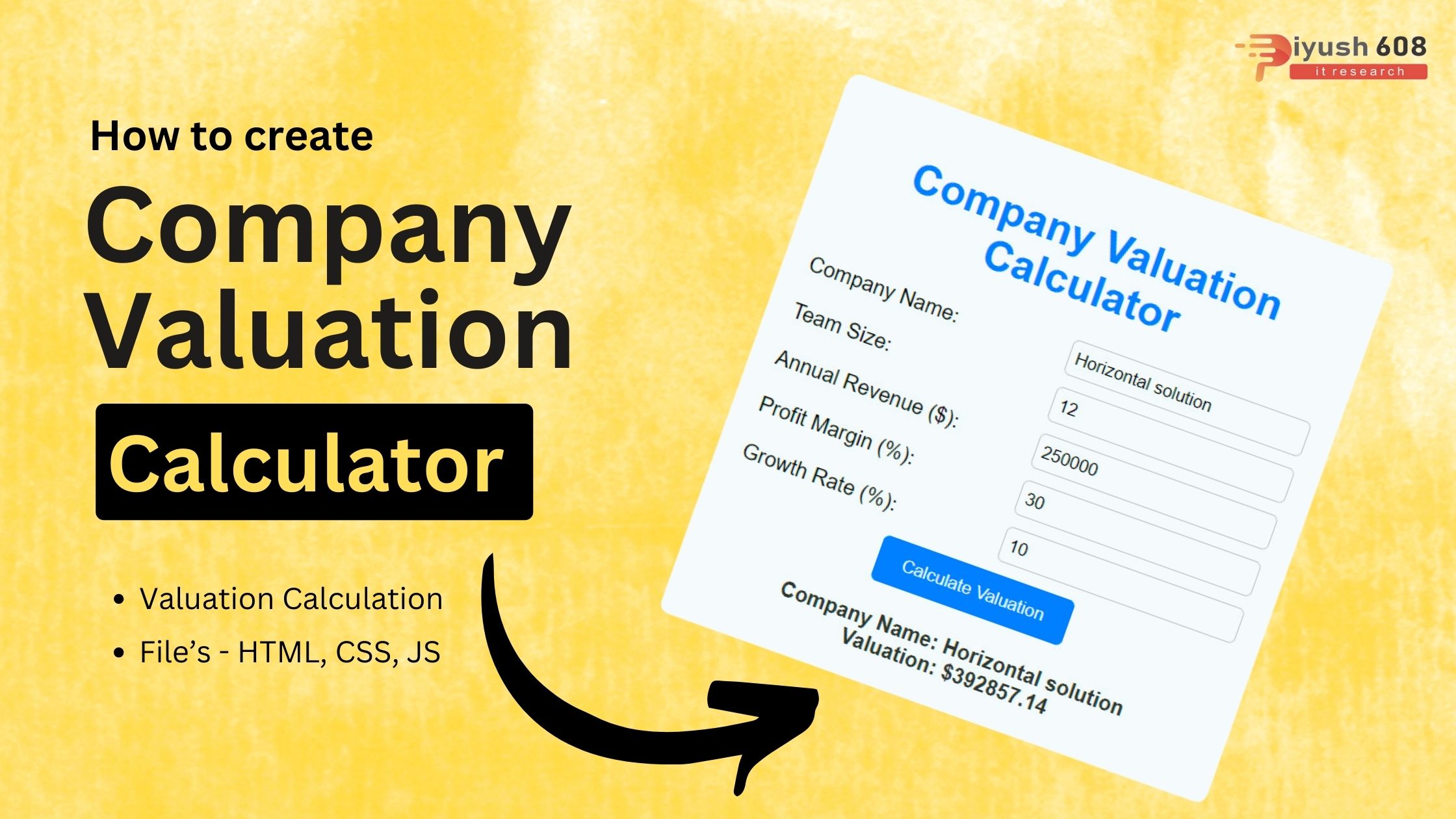
Creating a Company Valuation Calculator involves designing an interface where users can input financial data and then using JavaScript to compute the valuation based on those inputs. Below is a simple implementation using HTML, CSS, and JavaScript.
HTML
<!DOCTYPE html>
<html lang="en">
<head>
<meta charset="UTF-8" />
<meta name="viewport" content="width=device-width, initial-scale=1.0" />
<link rel="stylesheet" href="index.css" />
<title>Company Valuation Calculator</title>
</head>
<body>
<div class="container">
<h1>Company Valuation Calculator</h1>
<div class="form">
<div class="form-group">
<label for="companyName">Company Name:</label>
<input type="text" id="companyName" required />
</div>
<div class="form-group">
<label for="teamSize">Team Size:</label>
<input type="number" id="teamSize" required />
</div>
<div class="form-group">
<label for="revenue">Annual Revenue ($):</label>
<input type="number" id="revenue" required />
</div>
<div class="form-group">
<label for="profitMargin">Profit Margin (%):</label>
<input type="number" id="profitMargin" required />
</div>
<div class="form-group">
<label for="growthRate">Growth Rate (%):</label>
<input type="number" id="growthRate" required />
</div>
<button id="calculateBtn">Calculate Valuation</button>
<div id="result"></div>
</div>
</div>
<script src="index.js"></script>
</body>
</html>
CSS (styles.css)
body {
font-family: Arial, sans-serif;
background-color: #f0f0f0;
margin: 0;
padding: 0;
display: flex;
justify-content: center;
align-items: center;
height: 100vh;
}
.container {
background-color: #fff;
border-radius: 8px;
box-shadow: 0 0 10px rgba(0, 0, 0, 0.2);
padding: 20px;
text-align: center;
max-width: 400px;
}
h1 {
color: #007bff;
}
.form {
margin-top: 20px;
}
.form-group {
display: flex;
justify-content: space-between;
align-items: center;
margin-bottom: 10px;
}
label {
width: 45%;
text-align: left;
}
input {
width: 45%;
padding: 5px;
border: 1px solid #ccc;
border-radius: 5px;
}
button {
background-color: #007bff;
color: white;
border: none;
padding: 10px 20px;
cursor: pointer;
border-radius: 5px;
}
button:hover {
background-color: #0056b3;
}
#result {
margin-top: 20px;
font-weight: bold;
color: #333;
}
JavaScript (script.js)
document.addEventListener("DOMContentLoaded", function () {
const calculateBtn = document.getElementById("calculateBtn");
const result = document.getElementById("result");
calculateBtn.addEventListener("click", function () {
const companyName = document.getElementById("companyName").value;
const teamSize = parseInt(document.getElementById("teamSize").value);
const revenue = parseFloat(document.getElementById("revenue").value);
const profitMargin =
parseFloat(document.getElementById("profitMargin").value) / 100;
const growthRate =
parseFloat(document.getElementById("growthRate").value) / 100;
// Input validation
if (
!companyName ||
isNaN(teamSize) ||
isNaN(revenue) ||
isNaN(profitMargin) ||
isNaN(growthRate)
) {
result.innerHTML = "Please enter valid data for all fields.";
return;
}
// Sample company valuation formula (replace with your own model)
const valuation = (revenue * (1 + growthRate)) / (1 - profitMargin);
result.innerHTML = `Company Name: ${companyName}<br>Valuation: $${valuation.toFixed(
2
)}`;
});
});
Explanation
- HTML:
- The structure includes a form with input fields for annual revenue, annual profit, growth rate, and P/E ratio.
- A button to submit the form and a section to display the result.
- CSS:
- Basic styling for the container, input groups, button, and result display.
- Ensures a clean and centered layout.
- JavaScript:
- An event listener on the form to handle the submit event.
- Retrieves input values, validates them, and computes the company valuation using a simple formula.
- Displays the computed valuation in the result section.
This setup provides a basic yet functional Company Valuation Calculator. You can extend it by adding more complex valuation formulas, additional financial metrics, and enhancing the user interface.


 +91 7905834592
+91 7905834592
 Enquiry Now
Enquiry Now
 piyushmnm@gmail.com
piyushmnm@gmail.com
 piyush.gupta384
piyush.gupta384
Reviews
There are no reviews yet. Be the first one to write one.