
Managing multiple Google Business profiles can be a complex task, but there are tools and strategies that can help you streamline the process. Here’s how to manage multiple Google Business profiles effectively:
- Use Google My Business (GMB) Dashboard:
- Sign in to your Google My Business account, where you can manage multiple business profiles from a single dashboard. Ensure that each profile is claimed and verified.
- Organize Information:
- Maintain a record of important information for each business profile, such as business names, addresses, phone numbers, website URLs, and operating hours. Having this information readily available can save time.
- Set Up User Roles:
- Assign user roles to team members or employees who are responsible for managing specific business profiles. Google My Business allows you to grant varying levels of access, such as owner, manager, or communication manager.
- Use Bulk Management Tools:
- For businesses with many locations, Google offers bulk management tools that allow you to upload and manage business data in bulk. This can save time when dealing with multiple profiles.
- Create a Posting Schedule:
- Develop a content posting schedule to ensure that each business profile receives regular updates. Consistent posting can improve engagement and local search visibility.
- Leverage Third-Party Management Tools:
- Consider using third-party management tools like Yext, Moz Local, or Advice Local. These tools can help you manage and monitor multiple business profiles across various online directories, including Google My Business.
- Centralized Review Monitoring:
- Use tools that provide centralized review monitoring and alerts. This way, you can quickly respond to customer reviews and address any issues across all your profiles.
- Implement a Review Response Strategy:
- Develop a strategy for responding to customer reviews, both positive and negative. Timely and thoughtful responses can enhance your business’s reputation.
- Regularly Update Information:
- Keep all business information up to date, especially during changes in operating hours, addresses, or phone numbers. Inaccurate information can negatively impact customer experience and search rankings.
- Monitor Insights and Analytics:
- Regularly review insights and analytics provided by Google My Business. This data can offer valuable insights into how users are interacting with your profiles and can inform your marketing strategies.
- Ensure Consistency Across Platforms:
- Maintain consistency in business information, including NAP (Name, Address, Phone number), across all online platforms, not just Google My Business. Inconsistent data can confuse customers and harm your local SEO efforts.
- Stay Informed About Updates:
- Google frequently updates its features and policies for Google My Business. Stay informed about these updates to ensure compliance and take advantage of new features.
- Seek Professional Help:
- If managing multiple profiles becomes overwhelming, consider hiring a professional digital marketing agency or consultant with expertise in local SEO and Google My Business management.
Managing multiple Google Business profiles efficiently requires organization, consistent updates, and the use of appropriate tools. By following these steps and staying proactive, you can enhance the online visibility and reputation of each business profile while saving time and effort.


 +91 7905834592
+91 7905834592
 Enquiry Now
Enquiry Now
 piyushmnm@gmail.com
piyushmnm@gmail.com
 piyush.gupta384
piyush.gupta384
Reviews
There are no reviews yet. Be the first one to write one.