
Selling on Facebook Marketplace is a straightforward process, and it’s a great platform to connect with local buyers. Here’s a step-by-step guide on how to sell on Facebook Marketplace:
1. Access Facebook Marketplace:
- Log in to your Facebook account.
- On the left-hand side of the Facebook homepage, find and click on “Marketplace.”
2. Create a Listing:
- Click on “Sell Something” or “Create New Listing.”
- Choose the type of item you’re selling (Products, Vehicles, or Home for Rent).
3. Add Photos:
- Upload clear and high-quality photos of the item you’re selling. Be sure to showcase the item from different angles.
4. Enter Item Details:
- Fill in the required details for your item, including:
- Item Name: A concise and descriptive title.
- Price: Set a reasonable price for your item.
- Category: Choose the most relevant category for your item.
- Description: Provide a detailed and accurate description of the item, including its condition.
5. Set Location:
- Choose the location where the item is available. Facebook Marketplace is location-based, and buyers will see items based on their proximity.
6. Choose Availability:
- Specify whether your item is available now or if it’s a service that can be scheduled.
7. Post Your Listing:
- Once you’ve filled in all the necessary information, click on the “Next” or “Post” button to publish your listing.
8. Manage Your Listings:
- You can manage your listings by going to the “Your Items” section in Marketplace.
- Edit or mark items as sold when needed.
Tips for Successful Selling on Facebook Marketplace:
- Accurate Descriptions:
- Provide detailed and accurate descriptions of your items, including any imperfections or wear.
- Competitive Pricing:
- Research similar items on Facebook Marketplace to set a competitive price.
- Clear Photos:
- Upload clear and well-lit photos that accurately represent your item.
- Prompt Responses:
- Respond promptly to inquiries from potential buyers.
- Safety Precautions:
- Meet in a public and well-lit location for the exchange.
- Consider bringing a friend or meeting in a safe zone if needed.
- Be Honest:
- Disclose any defects or issues with the item in your description.
- Communication:
- Communicate clearly with buyers regarding the pickup process, payment method, and any other details.
- Remove Listings:
- Remove items that are no longer available to avoid confusion.
- Update Availability:
- Update your availability status based on whether the item is still for sale.
- Use Messenger:
- Use Facebook Messenger for communication with buyers. Avoid sharing personal information.
Remember to comply with Facebook Marketplace policies to ensure a positive selling experience. Keep your listings up to date, and respond to inquiries promptly to maximize your chances of selling items successfully on Facebook Marketplace.


 +91 7905834592
+91 7905834592
 Enquiry Now
Enquiry Now
 piyushmnm@gmail.com
piyushmnm@gmail.com
 piyush.gupta384
piyush.gupta384
Reviews
There are no reviews yet. Be the first one to write one.