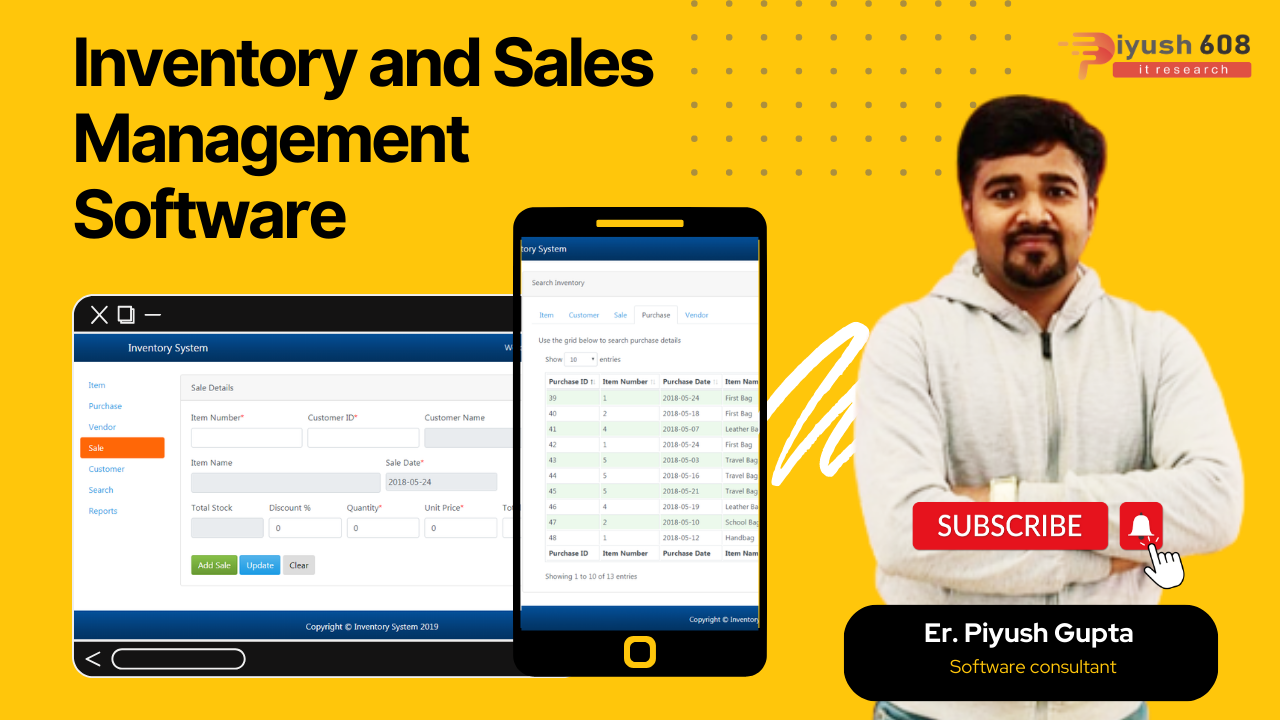
Complete Inventory and Sales Management System Using PHP MySQL Free Download The easiest way to manage sales and purchases as well as stocks! Create your own product, add brands, categories, groups, units, different attributes. It has powerful features to manage products, sales, purchases and inventory. Miscellaneous reports help in understanding the status of your business.
It is developed using Laravel 8.1, Vue.js and MySQL database. It’s easy to install and you’ll get free updates forever.
Features of Inventory and Sales Management System
- Dashboard – See all statuses of the application from dashboard and stay up to date.
- ReportsSet different types of reports automatically.
- Product management – Easily manageable products along with import and export functionality and print barcode for your products
- POS View – Manage Sales and Purchase with an attractive POS view.
- Offline sale – Sale offline for sudden drop of network connectivity to enjoy continuous sales experience.
- Return of ProductsManage Return products fully and partially.
- Credit Sale – Easily manageable credit sale.
- Multiple Payment methodPay with online payments like paypal and stripe along with offline payment methods for sale.
- Internal transfer – Manage Internal transfer from branch to branch easily.
- Shipment – Shipment functionality calculated with system accounting.
- Branch – Manage multiple branch wise sales, purchase, inventory and reports
- Cash register – Manage multiple cash registers for multiple branch
- Dynamic invoice – Design your invoice as want.
- Users & Roles – Manage your uses with different roles and permissions.
- Customers and Suppliers Information – Store more customers and suppliers information.
Server Requirements
- PHP >= 7.4.0
- OpenSSL PHP Extension
- PDO PHP Extension
- Mbstring PHP Extension
- Tokenizer PHP Extension
- XML PHP Extension
- Ctype PHP Extension
- JSON PHP Extension
- ZIP PHP Extension
- BCMath PHP Extension
How to install in root directory
- Download the zipped file from CampCodes.
- Upload the zipped file into cPanel / server.
- Unzip the zipped file. Inside the unzipped folder you will get two folders “Documentation” and “upload”
- Move all the items from the “upload” folder to the root directory.
- Go to your web browser and type “your_domain.name” in the Address bar and follow the easy installer procedures step by step and install the application.
- Create the database and remember these things for future usage.
- database_name
- username
- password
How to install in subfolder
- Download the zipped file from CampCodes.
- Upload the zipped file into cPanel / server.
- Unzip the zipped file. Inside the unzipped folder you will get two folders “Documentation” and “upload”
- Move all the items from the “upload” folder to /public_html/sub_folder directory.
- Go to your web browser and type “your_domain.name/sub_folder” in the Address bar and follow the easy installer procedures step by step and install the application
- Create the database and remember these things for future usage.
- database_name
- username
- password
Demo
Admin
Email: admin@demo.com
Password: 123456



 +91 7905834592
+91 7905834592
 Enquiry Now
Enquiry Now
 piyushmnm@gmail.com
piyushmnm@gmail.com
 piyush.gupta384
piyush.gupta384
Reviews
There are no reviews yet. Be the first one to write one.